Instructions for setting up the
RCA RCRN03BR
3 Component Universal Remote Control
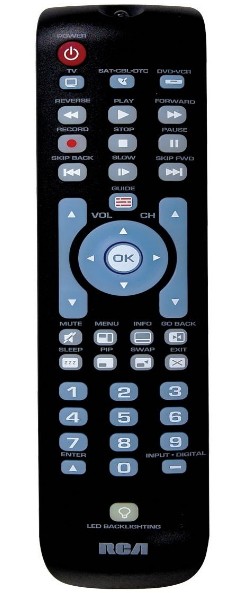
1) Find the Component Code number for the desired Device from the table below.
|
Device
|
Component Code
|
|
Sony Beta VCR
|
----
|
|
Sony 8mm VCR
|
----
|
|
Sony VHS VCR
|
20032
|
|
Sony LDP
|
----
|
2) On the RCA remote press and hold the DVD-VCR button and hold it down.
3) While holding the button VCR button down, enter the 5 digit component code.
4) Release the DVD-VCR button.
The DVD-VCR preset should now be set.
The full instruction manual for this remote is located here --> RCA RCRN03BR Manual
The complete list of Component Codes for this remote is located here --> RCA RCRN03BR Code List